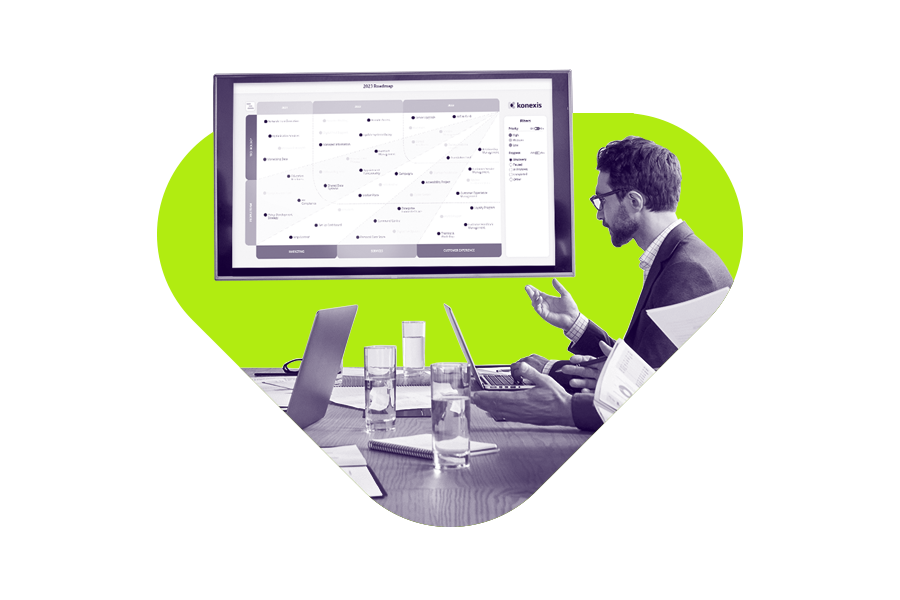
Here is a list of the most common questions asked about Konexis (FAQ).
For specific questions relating to Konexis support, please visit our User Guides page, or contact us directly.
Konexis simplifies the communication of complex strategic plans. It enables the creation of a single-page visual roadmap that is clear, compelling, and tailored to multiple stakeholder groups. With Konexis, stakeholders can easily understand strategic priorities, upcoming decisions, and how those decisions impact different teams.
By providing custom views for different audiences, Konexis ensures everyone sees the information most relevant to them. Without this clarity, organisations often struggle to build consensus, delaying decisions that are critical to reaching their target state.
Current clients include Burberry, Marlink, Network Rail, First Customer Contact, Tesco, University of Southampton, Reed In Partnership, ACCA, Avalere Health
Konexis was born out of real-world consulting experience. At Konvergent, 90% of our strategic consulting work included a roadmap as a final deliverable. We observed that, during final presentations, the roadmap consistently received the most attention—especially from senior stakeholders who had not been involved in the day-to-day detail.
These roadmaps clearly conveyed strategic direction, decision points, and priorities. However, they were created in prototype tools that were difficult to edit and maintain. There are also a myriad of strategic roadmap templates out there but none of them are suitable for organisations that take strategy seriously. After developing 15+ roadmaps that received outstanding feedback, we recognised the need for a purpose-built platform. That insight led to the creation of Konexis—a tool that makes strategic storytelling both easy and impactful.
Konvergent is an Architecture and Strategy consulting organisation. Approximately 90% of our work involved producing a strategic roadmap as part of the final deliverable. We noticed that during the final presentation, the artefact that got the most attention from the senior leadership who were not part of the day-to-day project team was the roadmap. It was the one that was most clear and obvious regarding what needed to be done and how problems were being addressed. We found that the more the strategic or roadmap was clean and easy to understand and spoke to the individuals in question, the better feedback we received. However, all of this was created in a prototype solution that was very difficult to edit. It was only after we had created about 15 of these roadmaps, all of which received outstanding feedback, that we embarked on the journey of creating Konexis. We know how all senior stakeholders, from CEOs downwards, react to a well-constructed strategic roadmap; we have seen it in person. We know the format works; it is a case of spending the time to input the data and create the filters, and the rest will take care of itself.
Our primary competitors are general-purpose tools like PowerPoint and Excel, which many organisations still use to build strategic roadmaps. However, these tools lack interactivity, scalability, and the ability to tailor views for different audiences.
On the roadmap-specific side, we also compete with more complex platforms such as Planview, ServiceNow, and SharpCloud. Other tools like Aha! and Tempo focus more heavily on product management rather than broader strategic planning.
What differentiates Konexis is its unique visualisation style, ease of use, and ability to quickly communicate strategy across an organisation—from senior leadership to delivery teams.
You can create basic dashboards in Power BI, but the sunray-style visualisation central to Konexis is not natively supported—and Microsoft has indicated no plans to add it. (Reference: Microsoft Power BI Community Discussion)
Custom development to replicate this kind of interactivity and stakeholder-centric design would be time-consuming, costly, and lack the flexibility and polish of a purpose-built platform like Konexis.
Gantt charts are designed for project scheduling—not strategic visualisation. They force strategic initiatives into rigid, timeline-based structures that often:
Strategic initiatives often evolve in parallel, with flexible dependencies and shifting priorities. Gantt charts can’t accommodate this reality.
Konexis offers a dynamic, visual storytelling experience that reflects how strategies are actually shaped and understood. It avoids the clutter, complexity, and tactical limitations of Gantt-style tools.
As Jane Logie, Head of Transformation at Marlink notes: “We adopted Konexis because it finally enabled our CEO to see and interact with the entire transformation programme on an iPad – something that was previously impossible with traditional Gantt-based tools.”
The key to effective strategic roadmapping lies not in forcing complex strategies into linear timelines, but in embracing dynamic, interactive visualisations that match how strategic initiatives actually evolve.
Ask yourself: when was the last time someone outside the architecture team accessed your EA tool or understood an output from it?
Most EA tools are powerful but not designed for non-specialists. Roadmaps created in them often:
Konexis was designed for clarity and broad accessibility. It’s simple to use, quick to publish, and SSO-enabled—ensuring anyone in your organisation can view strategic roadmaps without training or passwords. Think of Konexis as not only an agile strategic roadmap, but a business strategy tool, that moves an organisation from strategy to execution, seamlessly.
As Martin Daniels of ACCA said:
“I was sceptical at first, as I know BizzDesign had introduced a sunray tool. However, what took me 2 days (and a lot of swearing) in BizzDesign took me an hour or so in Konexis.”
PowerPoint may be familiar, but it’s fundamentally static. Research shows interactive content doubles understanding and retention compared to static slides.
Konexis replaces the limitations of PowerPoint with:
Burberry transitioned over 20 disjointed PowerPoint roadmaps into one interactive Konexis instance.
Den Donovan, Director of Architecture, said:
“It has been fantastic value for money… It has paid for itself many times over already.”
Yes. Konexis allows you to publish any roadmap as a read-only web link, which can be easily embedded in SharePoint, intranet pages, or any other internal portal via an iframe.
If Single Sign-On (SSO) is enabled, users can access the embedded roadmap without needing separate credentials—ensuring a seamless experience for your organisation.
Access permissions are managed at the roadmap level. The roadmap creator can:
New accounts, or changes to users such as account switches, can be requested via the your Konexis account manager
Yes. SSO can be enabled for both:
SSO integration improves security and usability, especially for organisations that want to share roadmaps company-wide without requiring additional logins. Viewer groups (available with SSO) allow precise control over who sees what.
Backend:
Frontend:
Infrastructure:
Security & Compliance:
Documentation & Standards:
Architecture Principles:
It can be found here.
Getting started is simple. You can either:
The CSV import makes it easy to populate a roadmap in minutes, whether you’re migrating existing plans or starting from scratch.
Currently, Konexis does not support data export. This decision is intentional to maintain data integrity and control—only users with the appropriate creator licence can make or manage roadmap edits.
We’re exploring safe export options in future releases, but protecting the accuracy and clarity of shared strategic content remains our priority.
Konexis is a communication tool, not a data analytics platform. Strategic roadmaps often draw from many data sources, but what’s most important is how that information is presented—clearly, consistently, and with the right level of abstraction.
Unlike dashboards that overwhelm stakeholders with scatterplots or line graphs, Konexis forces clarity. It helps you shape your story, not just display raw data—ensuring your audience understands what matters.
Some manual updates are required, but Konexis simplifies the process:
External integration is part of our long-term roadmap.
At present, Konexis is designed for standalone use or CSV-based data uploads, ensuring maximum flexibility while avoiding the complexity and security risks of real-time data syncs. Integration with tools like Jira, PowerBI, and ServiceNow is under consideration based on customer demand.
Consistency is built into Konexis by design:
This results in a seamless experience for users—no more juggling disconnected formats or trying to reconcile conflicting visual styles.
The sunray view is a unique feature of Konexis and offers a powerful way to visualise strategic initiatives in a way that Gantt charts and swimlanes cannot. It allows users to:
In addition to the sunray, Konexis also includes more traditional timeline views such as a simplified Gantt-style roadmap, allowing you to show initiative progress when needed.
Yes. Every Konexis instance is fully branded to reflect your organisation’s identity—from logos and colour schemes to visual templates. Branding isn’t an afterthought—it’s core to making roadmaps recognisable, professional, and aligned with your internal communications.
Overloaded roadmaps kill clarity.
Many traditional tools try to show everything—100+ initiatives, countless dependencies, and layers of information—on one screen. This might look impressive but usually overwhelms the audience and defeats the purpose.
At Konexis, we believe in strategic storytelling, not data dumping. Our approach is based on three core principles:
That’s why Konexis allows you to filter, layer, and tailor each view. You can show the big picture or zoom in on a specific team, function, or decision. This balance keeps roadmaps informative, not overwhelming.
Cartographer Erwin Raisz put it best in 1948:
“Making a map requires two skills: understanding the information and conveying it clearly.”
That insight still applies to strategic roadmapping today.
Not at all. Konexis isn’t just for finished roadmaps—it’s a tool for developing them too.
You can use filters to hide incomplete areas or highlight where decisions still need to be made. Even a draft roadmap can drive meaningful conversations and uncover critical insights.
In one case, a major insurer used Konexis during the planning phase. Two key insights emerged:
That clarity helped them reprioritise quickly and effectively. Without Konexis, these gaps would have remained hidden.
As Andrew Smith, Programme Manager at Network Rail, said:
“I used Konexis to drive consensus across regions. I was able to tailor the narrative and finally break six months of deadlock.”
A roadmap doesn’t have to be perfect to be powerful—it just needs to be clear enough to spark the right conversations.
Konexis saves time across the entire strategic communication lifecycle:
For high-value strategic resources, time saved with Konexis translates directly into cost savings and better focus on strategic thinking—not PowerPoint formatting.
Strategic failure often stems from poor communication. According to McKinsey, 70% of transformation programmes fail, often due to a lack of clarity, buy-in, and alignment.
Konexis addresses this by enabling compelling, consistent, and scalable strategic storytelling:
As Bernard Marr, a leading business thought leader, said:
“Your plan needs to be something every single employee can pick up, understand, and know what needs to be done.”
Konexis helps make that a reality.
Case in point:
Both Marlink and ACCA now publish their transformation roadmaps internally using Konexis. Visibility has increased by 5 to 7 times compared to traditional PDF slide decks or static documents.
This level of strategic clarity is simply not possible with disconnected files and siloed communication.
Because it makes strategy instantly understandable.
Senior leaders are short on time and need to grasp complex initiatives quickly. Konexis provides:
It’s not about simplifying the strategy—it’s about simplifying how it’s communicated. And that’s what earns buy-in, drives alignment, and accelerates action.
We offer pricing structures that ensure teams can scale access as needed, while keeping costs predictable and manageable.
You can view our options on our Pricing page
Yes. We offer single-user licences for organisations with fewer than 15 employees. This makes Konexis accessible to smaller teams or solo consultants who still need to present strategy professionally and effectively.
Absolutely. Licence flexibility is built into our agreement. If someone leaves your team or changes roles, you can reassign their licence to another user at no additional cost.
Every tool seems expensive until you compare the value it delivers.
Konexis replaces:
The return on investment is both quantifiable (in time and cost saved) and qualitative (in clarity, consensus, and executive engagement).
As Den Donovan, Director of Architecture at Burberry, shared:
“It has paid for itself many times over already. The time saved and the impact on senior leadership has been fantastic.”
Konexis isn’t just a roadmap tool—it’s a strategic alignment engine.
Konexis is used by a diverse range of professionals, including:
What they all have in common is a need to clearly communicate strategic direction—whether to a small project board or across the entire organisation.
Konexis is designed to be intuitive. Most users reach confidence and proficiency in about three hours.
We also offer onboarding support and documentation to get your team up and running quickly.
At present, Konexis doesn’t have automatic change notifications. If you’ve granted someone permission to edit a roadmap, you’ll need to manually review changes.
We’re actively exploring update tracking and notifications as a future enhancement.